| iPhone 4 |
While the last iPhone – the 3GS – hung its hat on the speed improvements it offered over previous models, for the iPhone 4, it’s all about the visuals.
From the phone’s groundbreaking Retina Display screen to its 5-megapixel camera, from HD video recording to FaceTime video calls, the iPhone 4’s top features are all visual. Despite the improvements the iPhone 4 offers, it’s not a big enough step forward to be a must-have upgrade.
Screens and Cameras
Apple touts its Retina Display screen as having the same resolution as the human eye. I’m not qualified to take on the human-eye statement, but this is easily the best screen I’ve seen on a smartphone.
The screen uses a denser pixel arrangement – though they have the same size screen, the iPhone 4 is 960 x 480, the 3GS is 480 x 320 – to create more-detailed images and text. As a result, text is sharper and easier to read than on any other phone I’ve seen. You’ll notice the improved text quality most when reading emails, websites, or books via apps like Kindle or iBooks. Reading on the relatively small screen of the smartphone is now much more pleasant.
While the screen is a breakthrough, the iPhone 4 also adds some long-desired camera features, including a 5-megapixel camera and camera flash, which produce great-looking images.
Beyond those additions, Apple equipped the iPhone 4 with two cameras. The back camera records 720p HD video, while the user-facing camera is used with the FaceTime video chat feature. FaceTime’s limitations make it more for show than daily use right now, but it’s pretty neat.
With the improved camera, and the ability to edit video via the included app or Apple’s iMovie app, the iPhone is a much more appealing photo- and video-creation tool.
Given that users can shoot HD video on the phone, though, the 32GB memory limit is a disappointment. 32GB will fill up fast with HD video. Hopefully we'll soon see a revision offering 64GB of storage.
Faster, Faster
While the visual changes are the biggest, the iPhone 4 gets some nice under-the-hood improvements that produce speedier performance, too.
This is the first iPhone to employ Apple’s A4 processor, which was introduced in the iPad. Generally, the new processor provides a moderate speed increase over the iPhone 3GS. In testing the 4 and 3GS side by side, the iPhone 4 is clearly a step or two faster in launching apps.
The biggest speed improvement comes in the iPhone 4’s web operations. To compare the 4 and 3GS, I tested how long it took each to load three popular websites over the 3G network and WiFi. In both cases the iPhone 4 came out the clear winner.
Over 3G, with the iPhone 4 listed first below, the times were:
CNN.com: 9 seconds vs. 17 seconds
ESPN.com: 11 seconds vs. 15 seconds
Apple.com: 12 seconds vs. 17 seconds.
The 4 didn’t blow the 3GS away over the 3G network, but it’s certainly faster. WiFi, however, shows real improvements. The times there were:
CNN.com: 4 seconds vs. 11 seconds
ESPN.com: 5 seconds vs. 15 seconds
Apple.com: 6 seconds vs. 13 seconds.
As you can see, the iPhone 4 is much faster on the web than its predecessor, making for a much more pleasant experience.
Steadily Improving Battery
While it’s never been a battery powerhouse, Apple has steadily improved the iPhone battery with every new model. That continues to be true with the iPhone 4. In my testing, I was able to get 35 consecutive hours of music playback out of the iPhone 4, a testing period that included phone calls, email, and other regular uses.
This is definitely better than the iPhone 3GS, which I found to have a battery that would give roughly a day or day and a half of life before needing a recharge.
Nagging Reception Issues
Perhaps the most well-known problem with the iPhone 4 are the reception issues that can be caused by placing a hand or finger over the antenna on the left-hand side of the phone.
Despite claims by Apple that this is primarily a cosmetic issue, not a functional one, testing by many parties has concluded that the issue is in fact a flaw in the phone. Signal strength does seem to drop when touched by skin, though it only seems to become a real problem if you’re already in a low-signal-strength area. I haven’t been able to reproduce the problem, which seems to suggest that not all phones are affected.
Still, covering the antenna with tape or a case can go a long way towards reducing the seriousness of the problem. This problem may not be completely fixed until there’s a revision to the iPhone 4, or maybe even the next-generation iPhone, but we’ll see.
The Bottom Line
The iPhone 4 is a terrific package. It offers major upgrades over the 3GS in the areas of display, camera, speed, and battery. If you don’t have an iPhone, or have the original iPhone or iPhone 3G, this is probably a must-have upgrade – especially since it runs iOS 4 and takes advantage of its many excellent features.
However, if you’ve got a 3GS, I’m not sure you need to upgrade unless you love gadgets and want the latest and greatest. The 3GS runs iOS 4, too, so you get those benefits. Unless you’ve got eyesight that will benefit from the new screen or are itchy to make mobile video, this is an optional upgrade.



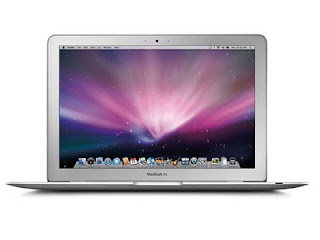
0 comments:
Post a Comment