The Apple iPad 2 sits smugly atop the tablet mountain like a hermit who's just solved the Countdown equation faster than Carol Vorderman. But there's an army of tablets crawling up the slope, poised to steal the iPad 2's place at the top. Here are some of the best, pitted against each other in mortal combat, under a giant, ever-counting clock.
Going up against the iPad 2 are the Motorola Xoom, HTC Flyer and BlackBerry PlayBook. We've picked the top tablet features and compared them side by side on each device for your delectation.
Each tablet has its strengths, but we found clear winners when it comes to surfing the Web, checking your email and installing apps and games. We also made our picks for the best tablet for watching videos and reading ebooks. We looked at how easy each tablet is to use and which has the most crave-worthy design too.
Size and appearance
The iPad 2 isn't that different from the tablet that created the genre, the original iPad. But its eye-wateringly slim case is so light that it sent Samsung back to the drawing board with its own Galaxy Tab 10.1. The slim case definitely gives your arms a break, but the razor-sharp edges are easy to bash in -- we've been through two repairs already.
The Motorola Xoom didn't have time to shave off any weight before it came out, just after the iPad 2. So, although it's on a par with the original iPad in terms of weight, it feels rather hefty compared to Apple's latest model. With a 10.1-inch screen, it's also much heavier than the 7-inch Flyer and PlayBook. This is a tablet for use in the home, where you can use a small child or the like to prop it up.
The Flyer's aluminium and white-plastic case features a wide black bezel. The tablet also comes with a free white leather case. Overall, we'd describe the Flyer's looks as somewhere between fashionista and chav-tastic. The plastic edges do wobble slightly under a solid grip, but the Flyer also has one of the coolest features we've seen -- the buttons move magically from the side to the bottom of the bezel when you rotate the tablet between portrait and landscape mode. Cool.
The PlayBook is stealthy and light, with a toned-down, squarish, black look. No buttons disrupt its face -- instead of a home button, you simply swipe up from the bottom of the screen. It's too bad the power button is so tiny that you need a finger like a toothpick to press it.
Looks are a matter of taste, and all these tablets have acres of aesthetic appeal. But the iPad 2 is so stunningly thin and light for its size that we give it the prize for design.
Usability
The iPad 2 is so easy to use that a cat, baby or even baby cat can operate it. Its simple grid of icons means this tablet doesn't offer much in the way of customisability, though. On the plus side, Apple's strict user-interface rules have resulted in apps that generally fit well with the rest of the interface.
The Xoom is a riot of customisable widgets and shortcuts that should satisfy the most dedicated tweaker. It runs the tablet-optimised Android 3.0 Honeycomb operating system, and the next Android software update promises the ability to resize the widgets. That's good news, because we found there was often space for too much stuff on the Xoom's screen, so it can quickly feel chaotic.
The Flyer is also an Android tablet, but it runs Android 2.3 Gingerbread, which is intended for smart phones. That could have made it feel like a giant phone, but it doesn't affect the device's usability much, because HTC has tweaked almost every app and screen in the software. Huge colourful widgets and a bundled stylus make this tablet feel fun and playful.
The PlayBook's new UI manages to look much like that of a BlackBerry phone, while still being suited to a tablet. The focus is on multitasking, with a menu beneath a wide open area letting you sort through all your open apps. The gestures take some getting used to but, once they're burned into your memory, they become instinctive.
If you're anxious about usability, the iPad 2 is definitely the simplest tablet out there. But the Xoom is far more customisable, and the Flyer offers a good compromise between the flexibility of Android and a bright, attractive UI.
Apps
The iPad 2 is the undisputed champion of apps, at least for now. Apple's App Store is packed full of apps that developers have specifically designed to look good on the big screen. It's also the platform of choice for newspapers and magazines that put out special versions of their publications for tablets.
Although the iPad 2 only adds a smidgen of speed to its predecessor, there are already apps that the original iPad can't run, such as iMovie. Despite its higher cost, then, it's worth shelling out for the iPad 2, because the number of apps that require its improved processing power is bound to increase.
The Xoom is likely to catch up quickly, though, because it runs Android 3.0 Honeycomb. This operating system has already made it to several other tablets, and plenty more Honeycomb slates are on the way. With plenty of tablets to target, it's only a matter of time before developers start churning out apps for the Xoom and its Honeycomb brethren.
At the moment, however, the Android Market is sorely lacking in apps that have been specifically designed for the Xoom's huge, 10.1-inch screen. You can install one of the zillions of apps built for Android phones, but they often don't look quite right on the Xoom, appearing stretched-out or blurry in places. The Android Market also has some work to do to make Honeycomb apps easier to find.
Apps are where the Flyer falls down. It's still running the phone version of Android, so you won't have the option to even install tablet-specific apps until it receives a software upgrade. Happily, HTC has promised that a software refresh is on the way.
The PlayBook's new OS means existing BlackBerry apps won't work on the tablet, although the BlackBerry platform has never had the biggest selection of apps anyway. The PlayBook's app store is bound to fill up over time, but, at the moment, apps are very thin on the ground, and it's likely to never catch up to the selection available for the iPad 2 or its Android competitors.
The iPad 2 easily bests its competitors when it comes to tablet apps, and probably will for a while. If apps are your addiction, it's the one to beat.
Video
The iTunes Store makes movies and TV laughably easy to buy on the iPad 2, but getting your own flicks onto the tablet can be a big faff. It is possible to convert most videos to an iPad-friendly format, but it's often easier to use an app like Livedrive to stream your movies directly from your computer. The iPad 2 also lacks Flash in the browser, so many online videos are off limits.
The Xoom has a slightly bigger screen than the iPad 2 -- 10.1 compared to 9.7 inches -- which means there's more space for watching movies. It's also easier to get movies onto the tablet -- you can chuck any file onto it over a USB cable.
The Flyer comes with Watch, HTC's new movie store. You can share your purchases with up to five other HTC devices, such as a phone, but you can't watch them on your computer. On the plus side, a download manager means you can start watching a film before it's fully downloaded, which is a treat the other tablets don't offer.
The PlayBook's small size makes it convenient for watching video on the run, but it doesn't have a video store, so you'll have to load up your tablet over the USB cable.
Thanks to its big screen, USB connection and Flash support, the Xoom is our choice for film buffs.
Web browsing
The iPad 2's Web browser is fast, but there's one big flaw. Apple chief Steve Jobs is entrenched in a battle with Adobe that will rend the very fabric of the universe in two before we see Flash Player on the iPad. In the meantime, websites on the iPad 2 will be full of Flash-shaped holes until every Web designer in the world gets around to learning HTML5 and redesigning all their sites to use it.
The Xoom and Flyer both use the Android Web browser, and do a similarly fantastic job of serving up the Internet. In our tests, the Android browser has proven slightly slower than the iPad 2's browser, but the difference isn't extreme. Plus, both tablets support Flash.
Although HTC has made some smart tweaks to the Flyer's browser to make it more tablet-friendly, the Xoom has the edge because its newer version of the Android browser offers tabs. Tabs make it fast and easy to swap between open windows.
The PlayBook's browser also does a bang-up job of rendering pages quickly and accurately, but it really blew us away with its Flash support. Flash video plays quickly and smoothly, causing us to crown it the Flash master among the tablets we've tested.
We're suckers for tabbed browsing, so the Xoom pips its competitors to earn the title of best tablet for cruising the Infobahn.
Ebooks
All the tablets we tested have screens that are sufficiently sharp to make reading easy. That said, their backlit LCD displays aren't as easy on the eye as the E Ink screen of a dedicated ebook reader such as the Amazon Kindle.
The iPad 2 supports Apple's own ebook reader app, iBooks, as well as competitor's apps, such as the Kindle app. The iPad 2 is rather too heavy for holding up during a long reading session, but its insanely good battery life means you'll tire out before it does.
The Xoom promised to launch with Google's Editions ebook app, but we still haven't had the chance to test the search giant's effort. You can still get the Kindle app, among others, on the Xoom. It's the heaviest of these tablets, however, and, unless you're looking to develop forearms like Popeye's, you won't want to hold it up for long.
The Flyer runs HTC's own ebook store. The tablet's small size makes it more like a paperback than a hefty tome. The PlayBook offers the same advantage, but you'll have to wait a while for Amazon to finish its Kindle app for the device. In the meantime, there are plenty of good reads on the Kobo app that comes pre-installed on the PlayBook.
These four tablets are almost evenly matched as ebook readers, but we hand the prize to the Flyer, because of its handy paperback size and access to the wide range of Android ebook apps.
The iPad 2's email client is easy to use, but it also has its limitations. It's not as flexible as a PC when it comes to adding attachments, for example.
The Xoom has one of the best on-screen keyboards of any tablet, which is a bonus where you're typing long missives. It also supports multi-touch, which makes it easy to jump between letters, numbers and symbols while you're in full flow. Like all Android devices, it splits your email between a Gmail app and an email app for everything else. If you use Gmail, you're sure to get all its features on the Xoom, such as labelling your mail.
On the contrary, the Flyer, despite being an Android tablet, isn't the best choice for Gmailers. HTC's own email app is good, but the Gmail app on the tablet is the version that's designed for phones. That means that you'll miss out on tablet features, such as a split screen that shows your inbox alongside a message.
The PlayBook only offers email via a BlackBerry phone connected over Bluetooth. That keeps your email secure but means that, if you don't have a BlackBerry or it's not nearby, you can't see your messages at all. You can check webmail in the browser, but that won't work offline. Because of this arrangement, we don't recommend buying the PlayBook unless you're a security obsessive who never intends to deviate from the BlackBerry path.
Overall, the Xoom zooms to the front of the pack when it comes to email, especially where Gmail users are concerned.



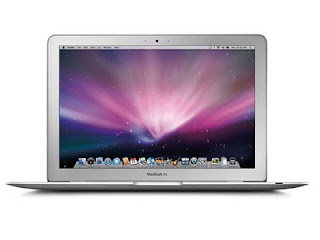
0 comments:
Post a Comment